

10 laptop đẹp nhất thế giới
10 laptop đẹp nhất thế giới

Download Windows10 Technical Preview
Follow these steps to download Technical Preview:
-
Sign up for the Windows Insider Program.
-
Read the system requirements.
-
Click one of the Download links on this page to download a special file—it's called an ISO file—that you can use to install the preview.
-
When the download is complete, transfer the ISO file to installation media such as a DVD or USB flash drive.
-
Double-tap or double-click setup.exe from the installation media, and then follow the steps.

Online Facebook nhiều, dễ nghĩ đến li hôn
Facebook và các mạng xã hội không hề vô hại chút nào. Cuộc sống gia đình, tình cảm của bạn chính là nạn nhân của Facebook.




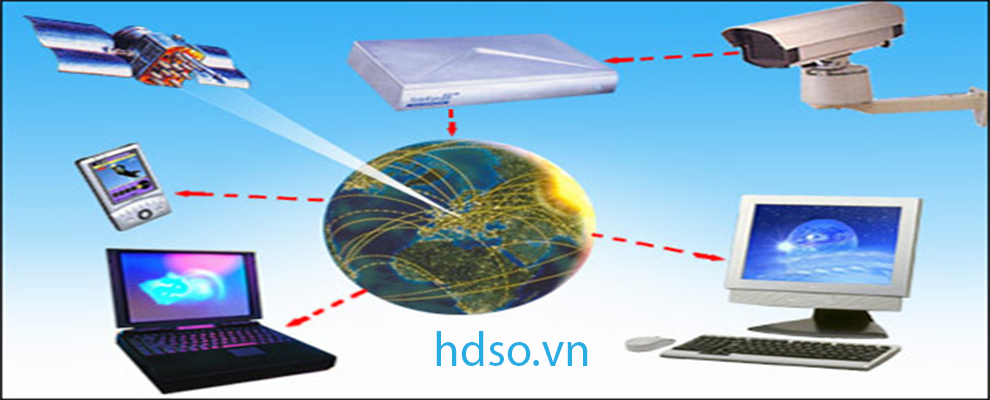

























 Zalo
Zalo Skype
Skype 02623.502.512 - 0262.39.88.666
02623.502.512 - 0262.39.88.666 



































 Đang online:
Đang online:  Lượt truy cập:
Lượt truy cập: